Telegram SG Group List 642
-
Group
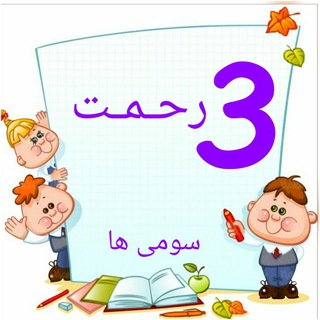 18,097 Members ()
18,097 Members () -
Channel

تمبلر 𝙆𝘼𝙉𝙎𝘼
21,457 Members () -
Channel

💥WAJIB JOIN GROUP NI💥INFO&TRACKING
402 Members () -
Channel

زهراء الامي
382 Members () -
Group

btw.
1,204 Members () -
Group
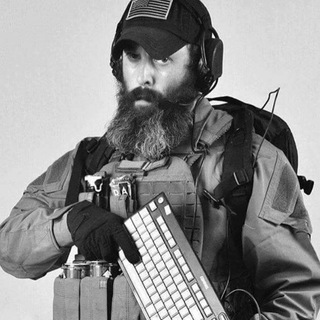
Keyboard Soldiers
2,657 Members () -
Channel

WALKNVT WORLDWIDE
715 Members () -
Group
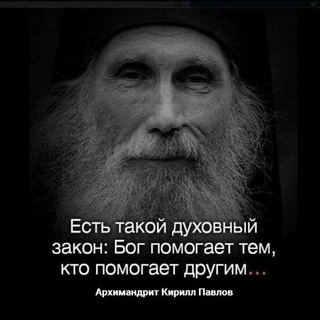
Да любите друг друга ☦ Православие
35,195 Members () -
Group
-
Group

3D Printing Worldwide 🌍
8,621 Members () -
Group

M𝐄𝐃 𝐂𝐈𝐓𝐘 𝐒𝐀𝐍𝐀𝐓𝐎𝐑𝐈𝐘𝐀𝐒𝐈
3,277 Members () -
Group

Verblyuzhiy Ostrov
524 Members () -
Group

FortFS Forex Chat
3,207 Members () -
Group

فـستقـ♥️ـ🥜ـاّية
478 Members () -
Group

Иркутский транспорт
1,045 Members () -
Group
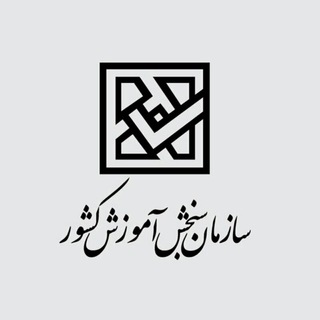
سازمان سنجش
3,267 Members () -
Channel

Поучи-ка меня!
308 Members () -
Group
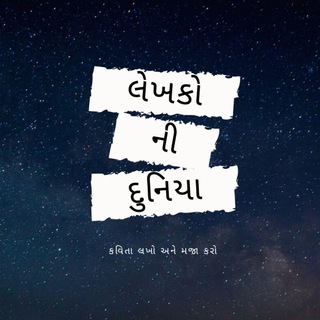
✍️લેખકોની દુનિયા🌍
1,358 Members () -
Group
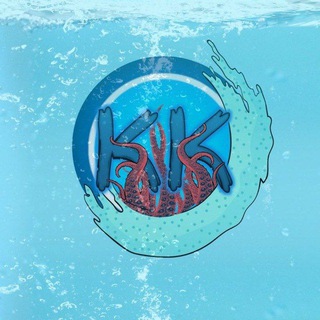
ᴋʀᴀ_ᴋᴇɴ
1,790 Members () -
Group

𝐹𝐸𝑀𝐴𝐿𝐸 𝐴𝐹 😈❤️✨
460 Members () -
Group
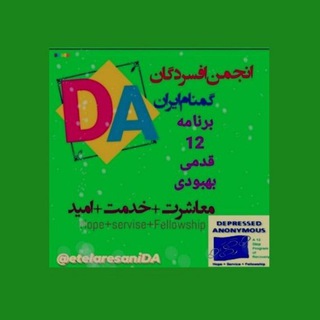
گروه تلگرامی افسردگان گمنام(تجربیات و مشارکتها)
563 Members () -
Group

Харьков Индустриальный🇺🇦
3,743 Members () -
Group

Доброе утро!!!
2,249 Members () -
Channel
-
Channel

واعي / فعاليات
523 Members () -
Group

❀'أزُُهــ الُحُـيَـاةِ ـارَ '❀
2,312 Members () -
Group

#1 Inter & Local Music
1,830 Members () -
Group

ڕێکلٱمۘ 🕸💛،
328 Members () -
Group

Mahsulotlar
1,076 Members () -
Channel
-
Channel

MTG Spoilers
1,011 Members () -
Group

Com amor, para Deus
1,315 Members () -
Channel

دفتر دستیاری سازمان نظام پزشکی
345 Members () -
Group
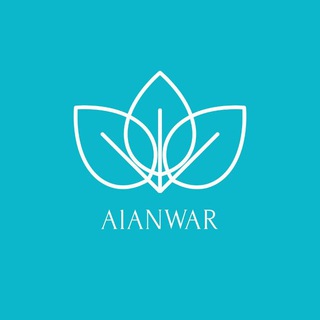
مركز الانوار فون للموبايل 📱
28,169 Members () -
Channel

رسَالة مُلهمَة|📩🎐☁️🌱
986 Members () -
Group

Redmi K20 Series 🇮🇩 Updates
1,169 Members () -
Channel

👙هشتادو پنج 85 💦
28,530 Members () -
Group
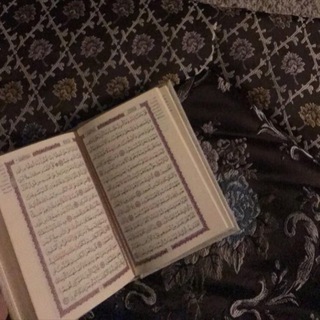
صوتيات قرانية
5,638 Members () -
Channel
-
Group

RosOncoWeb | ОНКОЛОГИЯ
375 Members () -
Group

حُلم عابر🖤💭
1,289 Members () -
Group
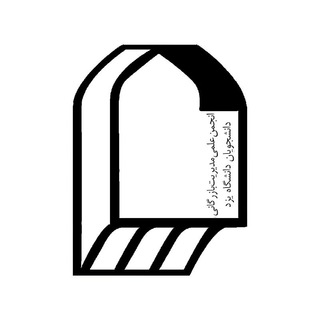
انجمنعلمی مدیریت بازرگانی دانشگاه یزد
395 Members () -
Group

کانال مجمع زنان اصلاحطلب
323 Members () -
Channel
-
Group

Разам
659 Members () -
Group

Salvador meme |سالوادور میم
10,903 Members () -
Group

𝑴𝒐𝒕𝒊𝒗𝒂𝒕𝒊𝒐𝒏'𝑨𝒛𝒆🦩
5,780 Members () -
Group
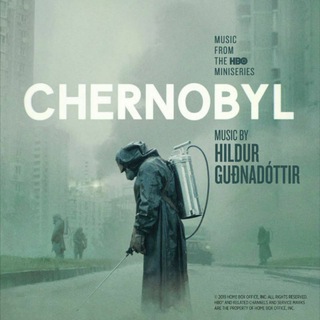
Chernobyl
650 Members () -
Group

𝐄𝐒𝐏𝐀𝐂̧𝐎 𝐍𝐎𝐒𝐓𝐀́𝐋𝐆𝐈𝐂𝐎™
541 Members () -
Group

GERONIMO 💎
1,963 Members () -
Group
-
Group
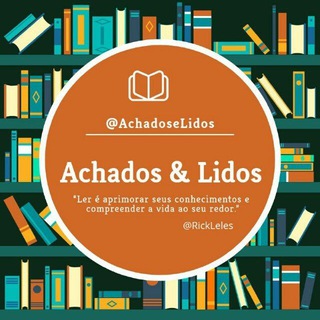
📢 ACHADOS & LIDOS
1,301 Members () -
Group

👩🍳بــانــوی🍝 سـرآشـپــز🍜
3,725 Members () -
Group

8D Music | TikTok Music
7,622 Members () -
Group

𝗣𝗜𝗔𝗥 𝗖𝗛𝗔𝗧🦖💨
663 Members () -
Group

Промокот live — годные скидки на товары
1,586 Members () -
Group

𓏲࣪𝑺𝒊𝒍𝒗𝒆𝒓 ִֶָ𝑶𝒄𝒆𝒂𝒏 ࣪𝑵𝒆𝒘𝒔⁹
4,522 Members () -
Group

@óffíćáļ śùmitaa🖤👑
1,741 Members () -
Group

🖥❘ مسلسلات عربية وتركية ❘🖥
542 Members () -
Group

Carl's Trades
306 Members () -
Group
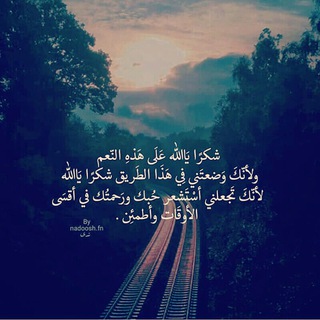
المصحف🌿
433 Members () -
Group

Дом культуры Паттайя
1,265 Members () -
Group
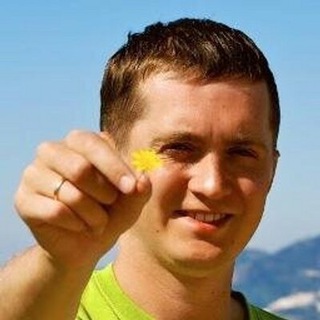
Миша в пути
13,464 Members () -
Group
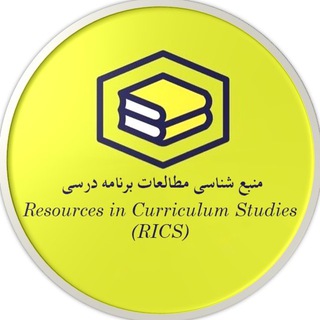
RICS(Resources In Curriculum Studies)
2,803 Members () -
Group

Крипту⚡️Фармим
21,682 Members () -
Group

Timeofnight DNB
1,087 Members () -
Channel

YOUR HIGHER SELF
367 Members () -
Channel

VerbsinHebrew-1st
440 Members () -
Group

أحـاسـيـس مـبـعـثـرة ❤️🦋
348 Members () -
Group

Gork Journal
7,373 Members () -
Group

PETLYARIS
3,440 Members () -
Group

Homeseries
5,595 Members () -
Group

لیست کانال ها
4,219 Members () -
Channel

ВИЗИТКИ❕ПЛАКАТЫ❕
1,852 Members () -
Group
-
Group

📚Читарик Букинист🤓
2,732 Members () -
Group

سلسلة سؤال وجواب
338 Members () -
Group

192.168.1.1
820 Members () -
Group

Raad Al Kurdi | MP3 Quran
10,417 Members () -
Channel

Особливе з Соломією
1,514 Members () -
Group

Бухучет, налоги, 1С
13,493 Members () -
Group
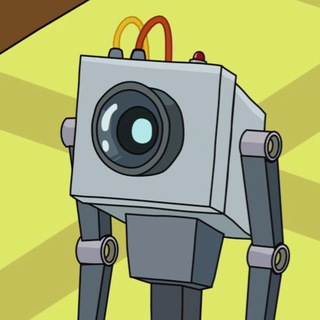
Красивые Боты 🇺🇦
7,759 Members () -
Group

SOSтров Сахалин
1,265 Members () -
Group

tanzpardazi | طنزپردازی
7,229 Members () -
Group
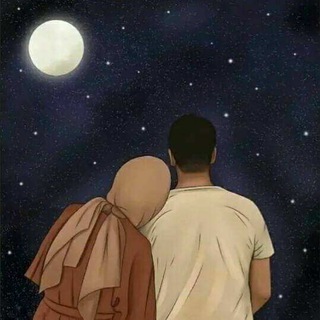
صفَــاء قلـــــب ✨❥
470 Members () -
Group
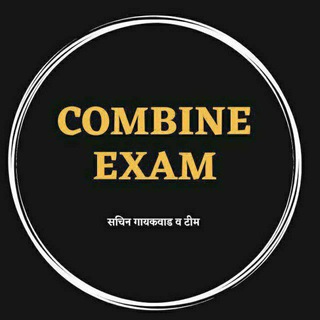
𝐂𝗈𝗆𝖻𝗂𝗇𝖾 Exam 2023: सचिन गायकवाड .
46,649 Members () -
Group

General English
28,085 Members () -
Channel

RETRO UPSUBS | OPEN ORDER
687 Members () -
Group

Recetas Deliciosas
1,993 Members () -
Group

💚واحـــ🍀ـة♡المـثـقـفـيـن🌿💚
1,338 Members () -
Group

کیف وکفش*sita*
835 Members () -
Group

إيــــلــ🧡ـــان حب 🤤❤️
835 Members () -
Group
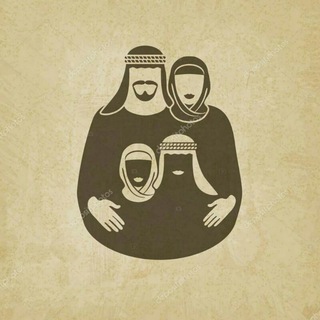
Обучение и работа
978 Members () -
Channel

خمط وتغير حقوق
694 Members () -
Group

كلمات راقت لي 👌🏼
46,495 Members () -
Group

💻 Innovatsion Videodarslar
366 Members () -
Group

Владимирская Панорама
593 Members () -
Group

کانون نماز دانشگاه فردوسی مشهد
516 Members () -
Group

مجتمع اندیشمندفردا
3,205 Members () -
Group

Робота в Києві
1,311 Members ()
TG SINGAPORE Telegram Group
Popular | Latest | New
To save a message from elsewhere in Telegram, tap it, choose Forward, and select Saved Messages to add it instantly. You can also paste text, links, images, and anything else you'd like from other sources. To create a poll in a channel or group, simply select the “Poll” option in the attachment menu. Type in your question, add answer options and choose the configurations that fit your purpose best. Chat Folders
You can also able to set your chat to self-destruct in a certain period of time after it has been read or opened. Even better, thanks to Cloud Themes, you can share your custom themes (or try themes created by others) using a link. If the owner updates the theme, everyone using it through that link will see the changes. Long-press on a theme and choose Share to make it available to others. In some countries, Sponsored Messages are shown in large, public one-to-many channels. These minimalist, privacy-conscious s help support Telegram's operating costs, but will no longer appear for subscribers of Telegram Premium. {}
Dozens of stickers now have impressive full-screen animations, which Premium users can send in any chat to add extra emotion and expressive effects that are visible for all users. This premium sticker collection will be updated monthly by Telegram artists. This is incredibly useful for keeping track of an important URL, getting an image to another device without cloud storage, or keeping a record of important information. Tap the title bar at the top to browse by media type and make it easier to find past messages you saved. Pin Messages in Channels Telegram has a personal ‘Saved Messages’ space for each user. This is accessible from the left hamburger menu on the main screen. Users can save important messages here which will be backed up on Telegram’s secure cloud just like your chats. The Saved Messages space can then be accessed across you’re your phone, laptop and any other device where your account is logged in.
Group Voice chats To preview a chat, simply press and hold its profile picture in your chat list.
Warning: Undefined variable $t in /var/www/bootg/news.php on line 33
SG